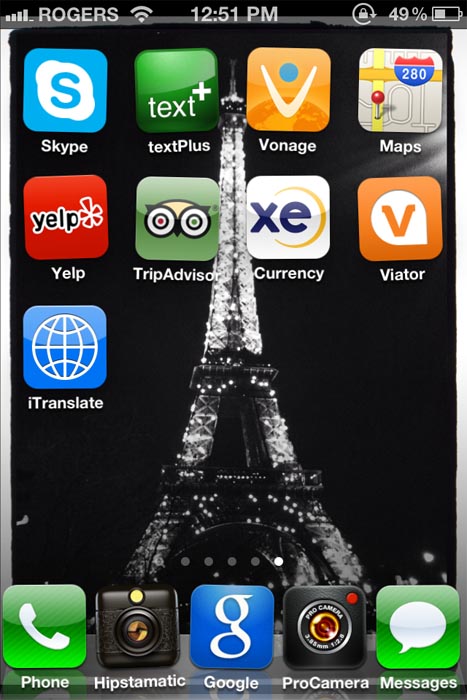My top 10 Travel Apps for the iPhone
When I travel internationally there are a number of apps I use for anything from finding a restaurant or my way around to video calling my family. I prefer to do so without the high roaming charges associated. See my post on data plans and travel here.
Please keep in mind that a good data plan is best in order to use some of these apps, especially for calls, video calls or maps. Having said that, you could still make good use of this list with wifi only. I am speaking as a Canadian user though I’m certain most of these would apply to our friends north of the border and International users as well.
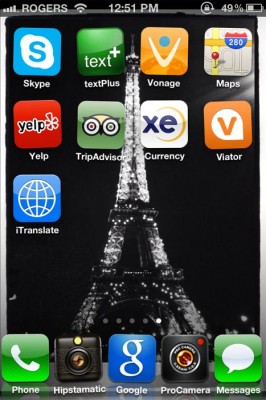
Updated for relevancy in 2015.
1. FaceTime, included with your Apple product — I love video calling my family and close friends back home and sharing some of my experiences while travelling. FaceTime is my number one choice for video calling both for clarity in video and sound. Of course to use FaceTime the other person needs an Apple product such as the iPhone, iPod, iPad or Mac computer. You also need a good data plan so if your data plan is not 1gb or more or I would wait until you find wifi. If your internet connection is not as great, you can still use FaceTime without video.
2. Skype, a free app – A fantastic alternative to FaceTime for video calling and calling. It is also available for android phones. I have the Unlimited US and Canada plan for $2.99 per month which allows me to call landlines and mobiles anywhere in those countries from anywhere. If the other party has skype on their mobile device or computer then skype is always free. Again be mindful of your data plan when travelling.
3. WhatsApp, a free instant messaging app that allows you to share photos and your location as well. While I do use iMessage a lot within my family, not everyone I communicates with has an iOS device. This is a fantastic app regardless of the operating system your phone uses. — iOS, blackberry, android and windows.
4. Vonage, free to download works with credit. When I first mentioned this app, it was free to call any phone number in Canada or the USA. Now you need to purchase credits. Vonage works well and the clarity of the call is wonderful. Vonage to Vonage calls are always free anywhere in the world.
5. Google Maps, a free app. I use this app often, even at home. The map will find where you are (blue dot) and get you where you want to go. As you move, the iPhone updates your location automatically. If you have a favourite location, drop a pin to mark it and bookmark it to find it again. You can also search along the way. You can type in something like “cafe or coffee” to find places associated with the keyword and it works with addresses and business names. When you find what you’re looking for, tap the pin and touch the blue arrow to bring up more information, such as phone numbers and web or location addresses. If you see a circle icon with a person inside then that location has street view. I love to use street view to see where my hotel is and to get an idea of what is around it. Tip: Bookmark your hotel/hostel as soon as you know the information so that wherever you are in a new city/town, you can always find your way there. It’s a great idea to keep the map open when you’re in a cab as to keep tabs on your cabbie as there are many cities that are notorious for ripping off tourists. Hello Prague, I’m talking to you. Saved some money by doing this there. If you’re driving, it has the GPS function with turn by turn information. Also be mindful of your data plan before using it.
6. Yelp, a free app – a great app to find recommendations for restaurants, entertainment, services, shopping and more. You can sign up to give reviews and check in as some places have check in offers. It also has the “nearby” feature which locates restaurants or everything close to you.
7. TripAdvisor, a free app – it is my go-to resource for accomodation reviews and activities as there are plenty of reviews to be found.
8. XE Currency, a free app – a great app for converting Canadian dollars to whatever currency you’ll be using. Came in really handy when I recently travelled to 6 countries but needed 4 different currencies.
9. iTranslate, a free app – a fantastic app that you can type into that translates in 50 different languages. Works well if you’re typing in a word or phrase. For an additional fee you can have the option of talking into the phone with voice recognition. I haven’t used that part of the app so cannot say whether the voice recognition is good or bad.
10. TripIt, free app. Admittedly, I was late to jump on the bandwagon. Many of my travel friends have mentioned this app, but for some reason I didn’t look into it. Now that I have, I can’t travel without it. It organizes your travel plans so beautifully, so seamlessly. Flights, accommodations, car rentals. It’s all there for you and it can be accessed offline.
Until next time,
Andrea… and my wandering iPhone